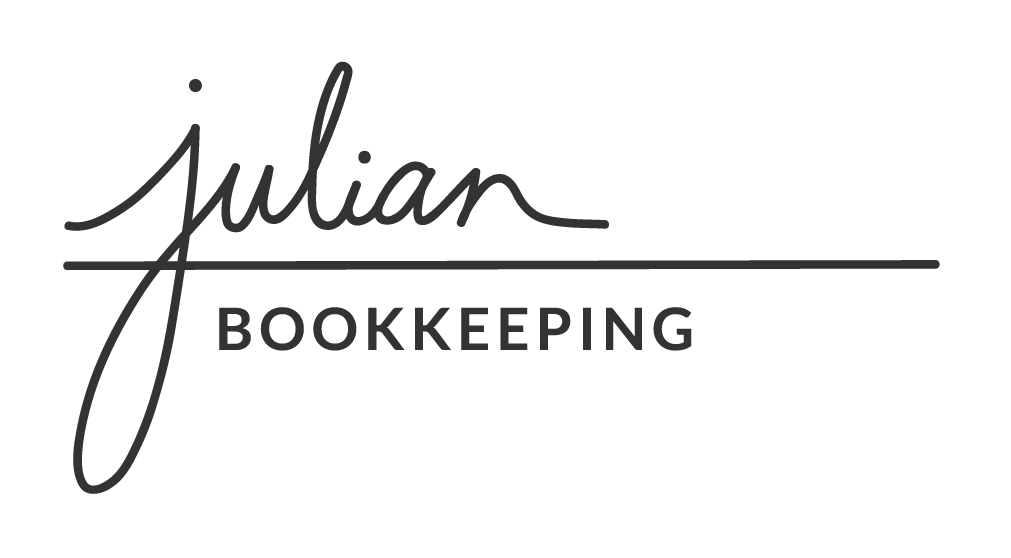QuickBooks Mini-Makeover - Quarantine Edition
To all my small business owners- hang in there. This is a confusing time, one that none of us saw coming. Businesses are losing sales, cancelling events, sending employees home, and making contingency plans. No one saw this coming.
It’s easy to jump on the bandwagon of fear. Anxiety levels are high, and the future seems unclear.
I came across a quote this week from Maya Angelou, it said- “Every storm runs out of rain.” These words settled me. If I’ve learned anything, it’s that difficult seasons come and go, just like the rain comes and goes. Eventually, the sun will shine. Your business will survive this. In the meantime, you might be isolated with nothing but your laptop and a little determination to get something constructive accomplished, so consider giving a mini-makeover to your QuickBooks account! Doing something constructive is just what you need during this difficult financial season! Start your mini-makeover now by reading my top 5 clean-up tasks that normally get overlooked.
1. Chart of Accounts - "Detail Type"
Take a look at your Chart of Accounts (“Accounting” tab). You may have all of the right accounts named and looking clean, but is the “Detail Type” correct? A lot of times, this part is overlooked when creating an account. There’s usually a default type that goes with the one you choose, but that might not always be correct.
Let’s say you are a business owner who offers services only (not products). Let’s look at this account example:
Name: Sales
Type: Income
Detail Type: Sales of Product Income
What’s wrong with this example? The detail type describes sales of a product, not a service. This Detail Type should be changed to “Service/Fee Income”.
Going through each account with a fine tooth comb is necessary and will improve your financial reporting. Let’s look at the next one!
2. Overspending Areas
To get a grasp of the areas you’re overspending in, head to the “Reports” tab, and then run your “Profit and Loss” statement. For a detailed look, only run last month’s report (for example, February 1st - February 29th). Take a close look at your expenses- what numbers are unusually large? Which accounts jump out to you because they are extremely cheap or way too much money is being spent?
This is also useful if you’re looking to cut down on some costs. Running a Profit and Loss can help you realize where you spend way too much money. For example, you might have accidentally got charged a duplicate fee from the hotel, or you might realize you accidentally used your business card on personal items.
3. Mileage
This one’s tricky- some might think that the drive to and from work counts as mileage. Since those miles are technically considered commuting miles and not business miles, those miles do not count. You can read more about what counts here.
For business miles, tracking them can be done by clicking the “Mileage” tab in QuickBooks and recording your miles each time you go somewhere. It will ask for a date, description, and the number of miles you traveled.
Yeah, I know, it sounds super tedious… It helps me to keep a running list on the “Notes” app on my phone! I record the date and miles traveled. Then, at the end of the month, I enter everything into QuickBooks from my phone. Trust me, this saves you many headaches come tax season!
4. File Organization- Both Office & Online
This is pretty much a given, but it’s so hard these days to keep paperwork organized with our busy schedules. Things get piled up and before we know it, we have a mess on our hands. I have 2 recommendations for you:
Email folders are your best friend. If you get an email with a receipt or something important, create a folder, name it very specifically, and then send it to that folder. No more worrying about it, no more spending hours searching for it, no more seeing it in your inbox. An example might be “1st Quarter Receipts”, “January 2020 Conference”, “Client Invoices”, etc.
Go and buy file folders, label them, and file your papers. No special secret to it, just do it now and get it over with- especially during this down time that we have during COVID-19!
5. Start-Up Costs
Last but not least, start-up costs! How many of you are small business owners who paid for some type of training, equipment, materials, or something to get your business started? I know I did! It’s not too late to record these. This will help your taxes and financial reporting if you will record these correctly by creating a journal entry.
Happy quarantining! Stay home, stay safe, and do a little something constructive with your time that makes you feel like you are winning! Cheers to the 5-step mini-makeover!
As always, subscribe below for more useful resources for your small business! Thanks for reading!