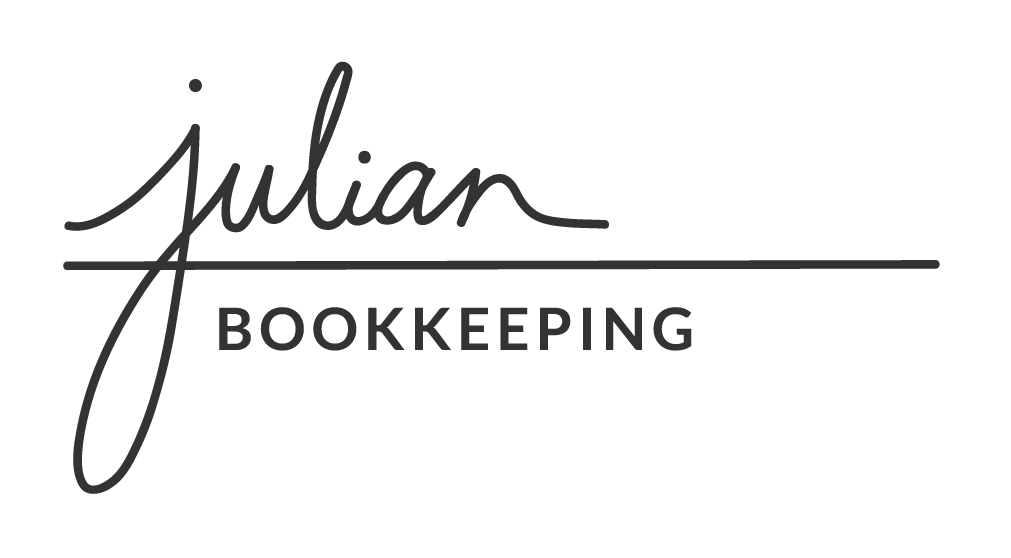4 Steps in 4th Quarter to Prep for Year-End
Do you manage your own bookkeeping, but have no idea how to prepare for year-end? Do you spend a lot of time organizing your books, but still end up paying your CPA a large bill at tax time?
I’ve worked with 30+ clients and as I’ve walked through previous tax seasons, I’ve noticed an ongoing trend of what CPAs consistently ask for.
If you’re looking for a step-by-step guide to mastering year-end, keep reading! This guide will walk you through 4 easy steps so that you will be fully prepared for tax season. The steps follow:
1. Get Your Books Reconciled to Date
When it comes to monthly bookkeeping, there are 3 tasks involved:
Task 1 - Code your transactions
Task 2 - Reconcile your bank accounts
Task 3 - Review your monthly reports
If you need a quick refresher on these three tasks, head to my IGTV video on my Instagram page for a 15 minute lesson!
As you’re coding, I’d like to mention that it’s important to add vendors. For example, don’t just put a Walmart transaction in the Office Supplies Category. Go ahead and take the extra step to put “Walmart” in the vendor box as well. During my time as a bookkeeper, I have learned that CPAs love it when each transaction has a vendor name attached to it. It helps clear up questions, plus they can be more efficient when that detail is added.
Task 2 is extremely important at year-end because it ensures that your books are balanced. If you’ve coded all your transactions but have not reconciled your accounts, there is a possibility that there are some mistakes or duplicates in your books. Reconciling will cause problems to surface so that corrections can be made to ensure an accurate balance.
Lastly, it’s important that you keep supporting documentation to back up your transactions (receipts, invoices, email confirmations). Google Drive is the best for this and it’s free! Simply download the app on your phone, and it takes about 10 seconds to upload a picture of a receipt to the drive. You’ll thank yourself later when your CPA asks for these.
2. Remove Uncleared Transactions
Have you ever gone to reconcile, and you see a few transactions hanging out from months before that haven’t been reconciled? Let me be the first to tell you, your CPA will be all over these transactions until they are cleared out. I have found that most uncleared transactions are due to:
A transfer mistake between business accounts (especially PayPal)
Journal entry with the wrong account
Duplicates
Checks that have not been cashed yet
Start by clicking on the transaction. It’s important to study each of the transactions listed and get to the bottom of why it didn’t reconcile. Sometimes, you need to pull up the previous bank statements to double check the facts of the transaction.
If you think you’ve gotten to the bottom of it and you’re able to delete it, there might be a notice that pops up saying this transaction has been reconciled. If you are unsure what to do here, I recommend making a note and leaving it for your CPA to look at. That way you are ready to answer any questions they have for you.
3. Gather W9s from Your Contractors
Who receives a 1099?
“Any vendors or sub-contractors you have paid at least $600 in rents, services, prizes and awards, or other income payments in the course of your trade/business in a given tax year. This applies to individuals, sole proprietors, general partnerships, or LLCs not taxed as a corporation.” - irs.gov
1099s need to be issued by January 31st of the following year. In order to issue a 1099, you need to gather a W9 tax form from each individual or business.
Your CPA might file your 1099s for you, but I highly recommend that you start gathering W9s now while you can! People can be difficult to reach sometimes, so it’s better to do this now instead of in January when you feel super stressed with deadlines.
Task 1 - Download the form: https://www.irs.gov/pub/irs-pdf/fw9.pdf
Task 2 - Determine who needs a 1099. Ask them to fill out the form and give it back to you. File safely so that you can use it in January.
4. Outstanding payables and receivables
This is another common one that I see CPAs ask about. It’s important to make sure your books are up to date regarding anything you owe or anything someone owes you.
Run reports: Accounts Receivable Aging Report and Accounts Payable Aging Report.
This varies depending on which accounting software you use. For example, if you use Honeybook for sending invoices, run a report in Honeybook that will show you who is overdue on their invoices.
For accounts payable in Quickbooks, you will run the A/P Aging report. But if you don’t enter bills, take a good look at your credit card statements, loan statements, and bills to make sure you’re not late on any payments.
Another common question is about depreciation. Ask yourself- do you have any new assets that you acquired this year? If so, gather supporting documentation for these, because your CPA will ask you for them.
Woohoo! Now go conquer tax season! It’s the beginning of the 4th quarter, so now is the perfect time to get started. No more stressful tax seasons at the first of the year. ;)